😀 Setup reverse proxy using Nginx
We used Cloudfront as CDN and reverse proxy for our services in AWS global region. A very standard reverse proxy is to use Route53, S3 and Cloudfront. However, when we are deplying our services in AWS China we were amazed that Cloudfront does not exist there.
A basic reverse proxy architecture with Route53, S3 and Cloudfront look like this:
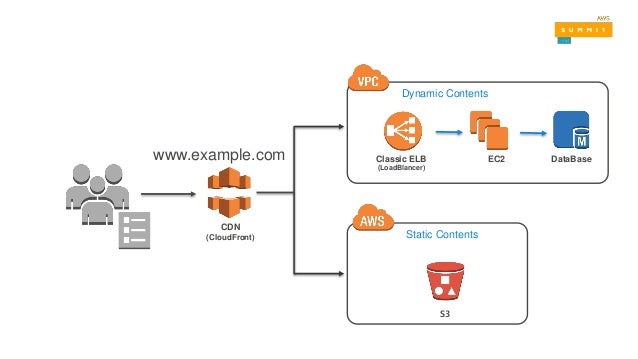
Luckily, the most intuitive (and one of the cheapest) way is to setup an EC2 instance running nginx as a reverse proxy for our server.
Installation
Basically just do something like this
Configurations
inside /etc/ngingx/sites-available/default
Say your API server is at 123.123.123.123:80
# for reverse proxy serving at endpoints /apis
location /apis/ {
proxy_pass http://123.123.123.123:80;
}
# for reverse proxy serving at endpoints /apidocs
location /apidocs/ {
proxy_pass http://123.123.123.123:80;
}
location / {
resolver 8.8.8.8;
# we redirect all requests to S3 static website hosting
set $bucket "xxx.s3-website.ap-north-1.amazonaws.com";
# matches: branch-name.repository-name
if ($host ~ ^([^.]*)\.([^.]*)\.exiosi\.cn) {
set $branch $1;
set $repo $2;
proxy_pass http://$bucket/${repo}/${branch}${uri};
}
# matches: repository-name
if ($host ~ ^([^.]*)\.exiosi\.cn$) {
set $repo $1;
proxy_pass http://$bucket/${repo}/master${uri};
}
# matches: everything else, point to the bucket
proxy_pass http://$bucket;
proxy_intercept_errors on;
proxy_redirect off;
proxy_set_header Host $bucket;
proxy_set_header X-Real-IP $remote_addr;
proxy_set_header X-Forwarded-For $proxy_add_x_forwarded_for;
proxy_hide_header x-amz-id-2;
proxy_hide_header x-amz-request-id;
}
HTTPS
…
Miscellaneous
Nginx have a low default acceptible request body size. This comes intuitively as it`s a proxy and you’d expect all the traffic inflow and outflows go through it and very quickly.
In case you want your nginx to handle a higher request size, changes the config as follows:
client_max_body_size 2M;
–
references:
27 Oct 2016